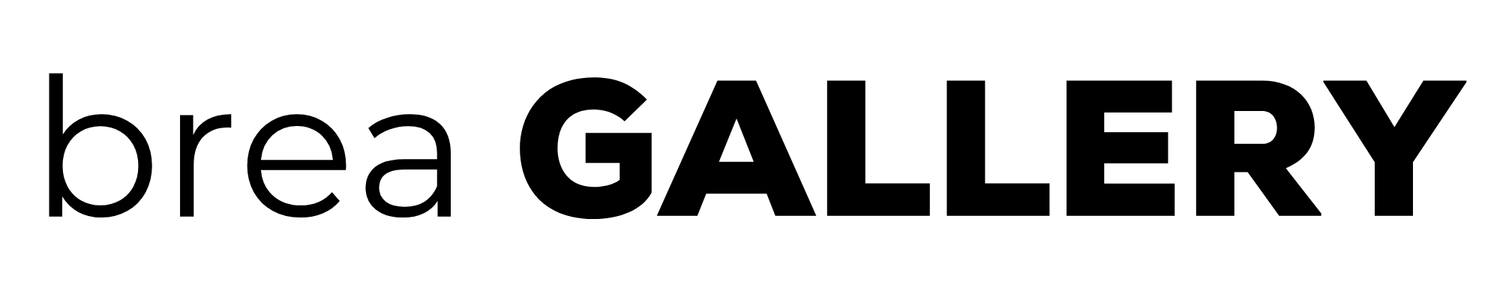How to Enter: A Step-by-Step Guide
Getting Started
Before you begin, please be sure that you are using a compatible browser. We find that Chrome and Firefox work best.
Visit the entry home page HERE.
Please take the time to read through the prospectus and our frequently asked questions before submitting.
Submitting a New Entry
Once on the Entry Form site, take a moment to read the Welcome Page to ensure you are using the correct entry form and understand the image upload guidelines.
Click NEXT to begin entering your information.
Using the prompts, enter the indicated information.
If you have special hanging, display, or installation instructions for your piece(s), please provide them in the NOTES box.
Select 'I Agree' to verify that you have read and agree to the terms listed in the prospectus.
The payment section will indicate your transaction total.
Choose you method of payment. You may use a major Debit or Credit Card.
You do not need a Square account, just a 'Debit or Credit Card' you would like to use.
Enter your payment details and submit.
Once payment is completed, your entry is automatically submitted.
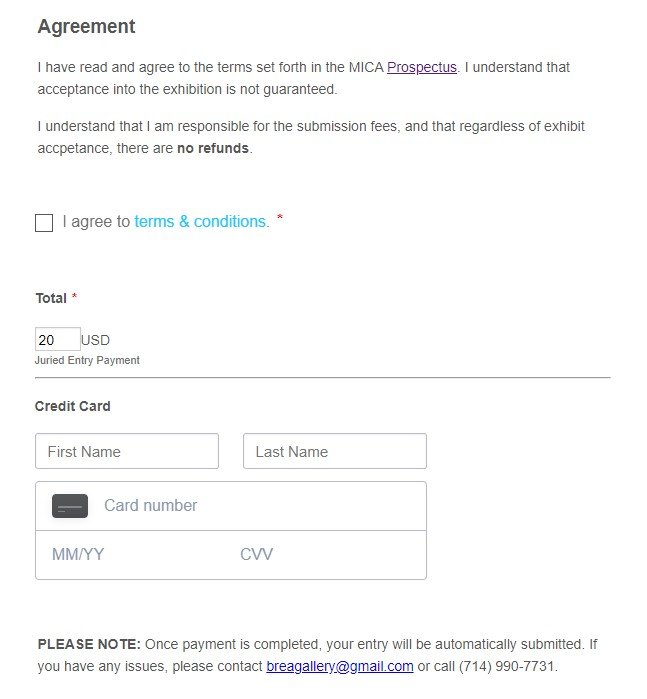
What Comes Next
Once you complete your payment, you will receive a confirmation email detailing your submission information and a separate email from Jotform as a receipt of your payment. Keep these for your records and notify the gallery immediately if you notice any errors.
Your entry will not be considered until payment has been completed and received. If payment is not received by the submission deadline, your entry will be withdrawn.
If you encounter issues or would like to edit your submission details before the deadline, please contact the gallery and we will do our best to assist you.